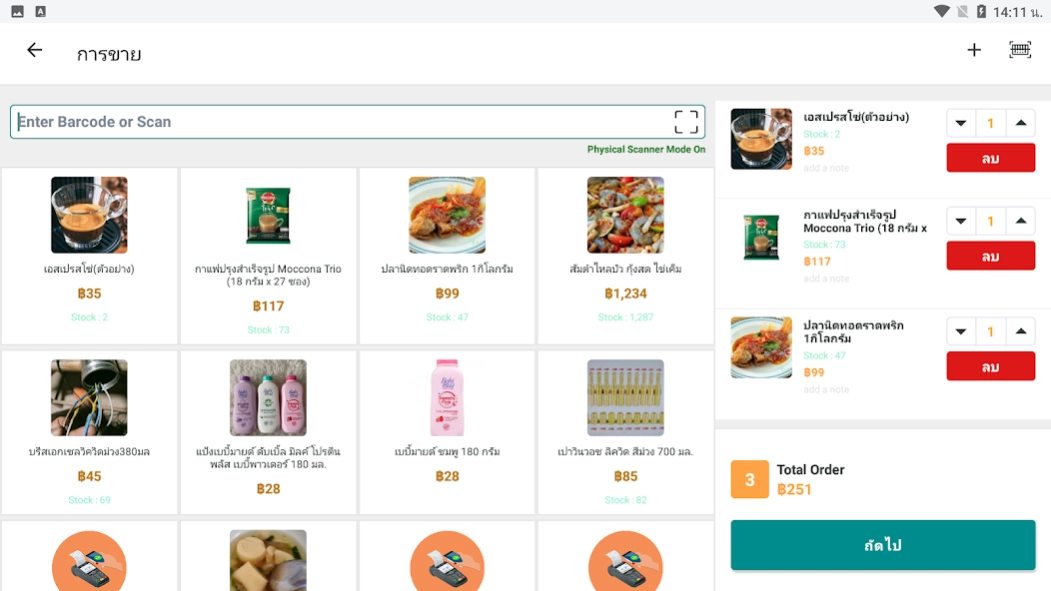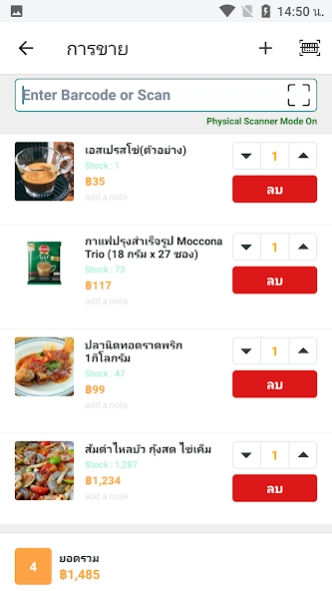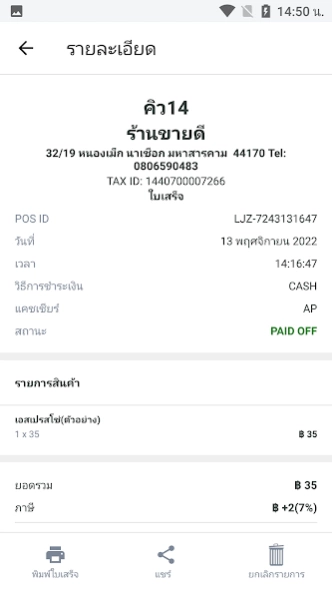POS24 - Android POS Software 7.6
Free Version
Publisher Description
POS24 - Android POS Software - POS24 - POS for coffee shops, restaurants with online sales systems
POS24 is a POS application, a store management system. Products in front of the Point of Sale and automatic website creation system to sell online. Product management system, material store, grocery store, beverage store, restaurant, coffee shop, or can be adapted to various business stores. as appropriate and compatible
✫ Highlights and app features
- The system creates a storefront website automatically. can take orders online
- Store and online sales system
- Edit orders, add, reduce products in the list
- Add a shop branch
- Unlimited sales staff system, able to work at the same time
- Employee payroll system
- Working online, shopkeepers can view reports at any time.
- Customer record system with address
- product search system with product name
- Barcode shooting system and QR code for products
- System for adding, editing and deleting products
- Product stock cutting system
- queue system
- Tax-included or tax-separated payment system
- Additional fee system
- Service area systems, tables, kiosks, buildings, places or resorts
- product import system from the delivery shop
- Additional expense recording system
- Product reporting system, sales, balance
- financial reporting system employee salary
- Employee Attendance Report
- Sales History Report and order to import goods
- Overdue bill system or pay later
- promotion system, discounts
- Product import system from excel
- Support for printing Thai receipts
- Print delivery address system
- Change the receipt head and at the end of the receipt
- Apply for a trial to use immediately.
- PromptPay system to pay the price according to the bill
- Able to print product barcodes
- Able to print product QR codes
✫ Printer
POS24 supports Bluetooth printers, thermal printers, no need to refill ink, size 58mm only.
Because POS24 prints the fonts system to get print quality, sharpness, speed and preservation of the printhead, it can print Thai only in models that support Thai fonts.
Print English supports all models.
Printer models that support Thai language and have been tested.
- Models that support Thai language 58mm Bluetooth only
1.Xprinter XP-58iih Bluetooth desktop can be connected to the cash drawer.
2.GG-5805DD Portable Bluetooth, portable, can't be connected to the drawer.
3.ZJ-5805 portable Bluetooth cannot be connected to the drawer.
4.ER58A Portable Bluetooth cannot be connected to the drawer.
✫ Customer Service Center: 080-6590483
- 24 hour service
Translated by Google Translate
About POS24 - Android POS Software
POS24 - Android POS Software is a free app for Android published in the Office Suites & Tools list of apps, part of Business.
The company that develops POS24 - Android POS Software is Talk Limited. The latest version released by its developer is 7.6.
To install POS24 - Android POS Software on your Android device, just click the green Continue To App button above to start the installation process. The app is listed on our website since 2023-05-09 and was downloaded 2 times. We have already checked if the download link is safe, however for your own protection we recommend that you scan the downloaded app with your antivirus. Your antivirus may detect the POS24 - Android POS Software as malware as malware if the download link to biz.cyberapp.pos24 is broken.
How to install POS24 - Android POS Software on your Android device:
- Click on the Continue To App button on our website. This will redirect you to Google Play.
- Once the POS24 - Android POS Software is shown in the Google Play listing of your Android device, you can start its download and installation. Tap on the Install button located below the search bar and to the right of the app icon.
- A pop-up window with the permissions required by POS24 - Android POS Software will be shown. Click on Accept to continue the process.
- POS24 - Android POS Software will be downloaded onto your device, displaying a progress. Once the download completes, the installation will start and you'll get a notification after the installation is finished.